
If you missed Breakfast Bytes this morning, you missed learning about tools to organise your daybook electronically. Here's a skelton outline...
Fiona showed how she uses OneNote, incorporating her timetable, year folders, general resources and link discoveries all in one place. Within individual year folders, she has her lesson plans laid out - including activities and links to resources to be used within each lesson, so that there is no need to be constantly searching for PowerPoints, video clips or audio resources - they are already linked within her daybook. In other words, her programs 'live' in OneNote.
Fiona has her OneNote daybook open most of the day, and it is therefore also ready for easy followup reflection on class activities, and can be edited to make changes to future plans. She also has templates of class activities to share with her classes, helping students to organise their information and classwork.
OneNote is part of the MSOffice suite and can also be used as a shared platform for group planning (used extensively by some JS staff).
Fiona showed how she uses OneNote, incorporating her timetable, year folders, general resources and link discoveries all in one place. Within individual year folders, she has her lesson plans laid out - including activities and links to resources to be used within each lesson, so that there is no need to be constantly searching for PowerPoints, video clips or audio resources - they are already linked within her daybook. In other words, her programs 'live' in OneNote.
Fiona has her OneNote daybook open most of the day, and it is therefore also ready for easy followup reflection on class activities, and can be edited to make changes to future plans. She also has templates of class activities to share with her classes, helping students to organise their information and classwork.
OneNote is part of the MSOffice suite and can also be used as a shared platform for group planning (used extensively by some JS staff).

Evernote is another program which can be used to organise your daybook, while incorporating many electronic advantages for planning, tracking and reflecting on day-to-day classwork.
Leanne showed how she too has her lesson plans 'alive online', well organised according to class and year groups, with similar facilities to edit and track the progress of her class activities. Rolls can be marked electronically, and again the transfer of information digitally enables the organisation of links and resources for easy use within lessons. Content can also be printed or stored where required for registration purposes, and it is easy to provide information to others (e.g. absent students) via email, etc.
One major advantage of Evernote is the ability to sync across many different devices, so any changes or additions are reflected wherever you are - on your laptop, smartphone or tablet device. Being constantly available allows for great opportunities for reflection and review as well.
For more information (inhouse only) Fiona and Leanne would love to help, or guide you to other experts, who could sit beside you in the initial setup.
Leanne showed how she too has her lesson plans 'alive online', well organised according to class and year groups, with similar facilities to edit and track the progress of her class activities. Rolls can be marked electronically, and again the transfer of information digitally enables the organisation of links and resources for easy use within lessons. Content can also be printed or stored where required for registration purposes, and it is easy to provide information to others (e.g. absent students) via email, etc.
One major advantage of Evernote is the ability to sync across many different devices, so any changes or additions are reflected wherever you are - on your laptop, smartphone or tablet device. Being constantly available allows for great opportunities for reflection and review as well.
For more information (inhouse only) Fiona and Leanne would love to help, or guide you to other experts, who could sit beside you in the initial setup.
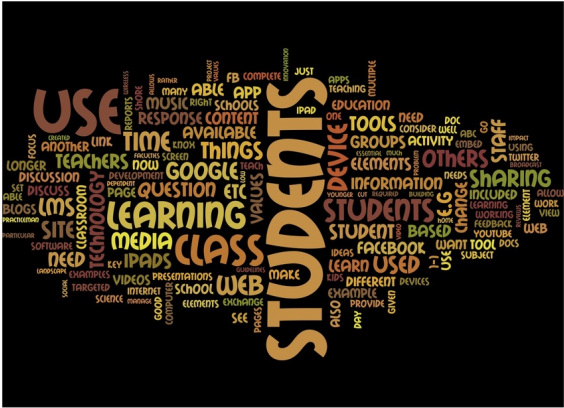

 RSS Feed
RSS Feed